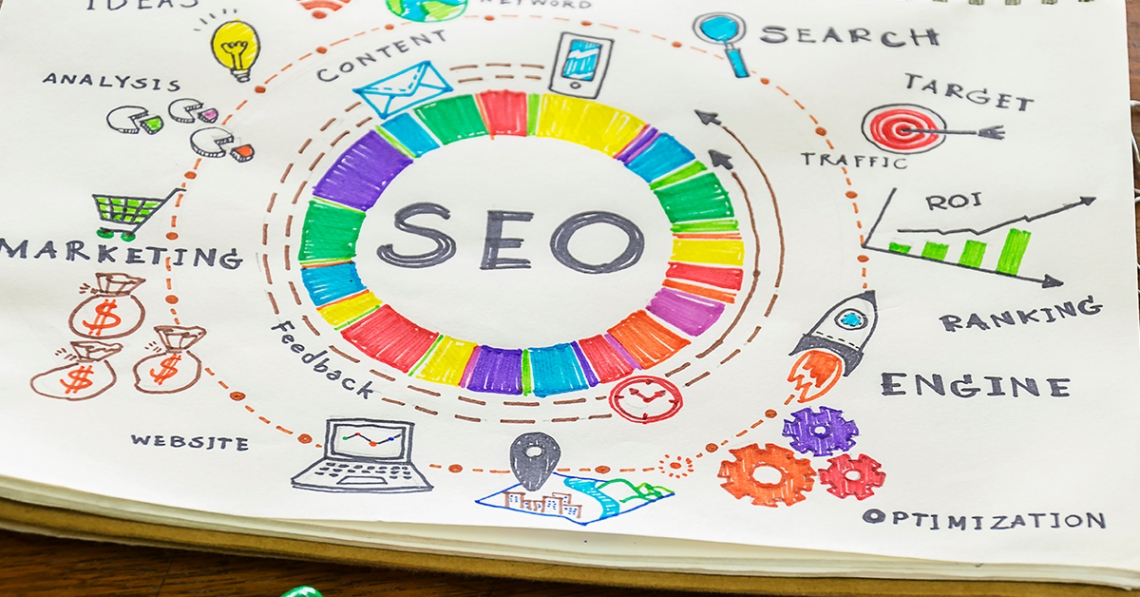
You can follow all the rules and still see poor traffic and engagement with your website. This is because SEO needs to focus on how users interact with your site, not just what will bring them to your site. You also need to take user experience (UX) into account.
What Is SEO Really?
SEO as a buzzword has been replaced over the years with terms like “content is king,” UX, and user interface (UI). In fact, all these have the same goals and values: to present pages to the right users, keep these users on your site, and receive conversions.
In other words, SEO is much more than meta descriptions and titles, keywords, and content on a page. It also goes beyond content length, keyword density, and header tag best practices. SEO is anything that encourages users to click on your site and keep users there. At its core, SEO is UX — it is aimed at ensuring users stay engaged and providing them with relevant, easy-to-read information.
The Role of UX in SEO
In the early days of digital marketing, the only aim of SEO was to improve rankings. Search engine algorithms were basic and marketers could beat them using what are now considered black hat tactics, like keyword stuffing. These same black hat techniques were ruining UX.
Over the years, marketers offering SEO services realized that, although rankings are crucial, they are far from everything. It is also necessary to consider what users want.
SEO Better Practices
When you combine UX with SEO, search engines see that users are spending more time on your site and exploring more of your content. This further improves rankings, allowing you to reach more of your target audience. There are several things you can do to make UX a greater part of your SEO strategy.
Navigation
You need to bear in mind that users may reach your site from almost any page. Few will head to your home page and figure out where to go from there. For this reason, it needs to be clear to users how they can reach the content they want. This means creating logical menus, free from complex pathways. Furthermore, opening a menu should never interfere with the user experience, such as by taking up the entire page.
The right structure will also improve the chances that Google presents your sitelinks (a menu of your main pages) in search results. This allows you to take up more landscape in the SERPs, potentially increasing clicks.
Multiple-Page Blog Posts
A common practice is to split lists into multi-page slideshows and long blog posts across several pages. This increases helps to increase page views, even if a single piece of content is all that users view. Unfortunately, there are numerous problems with the practice, including:
- Page views are unrepresentative of true user behavior on your site.
- Time spent on pages decreases.
- It can be annoying for users. For instance, think of the case of a best-of list — users need to scroll through many pages (often with minimal amounts of text) to reach the number-one item.
- It’s frustrating for users with slow connections, who may need to wait a while for each new page to load.
- If you use too many ads, search engines may flag your site as having thin content.
It can be appropriate to split content across multiple pages; it may even be the best way to present some content. However, if it ends up being a nuisance for users, it will have a negative impact on UX — and therefore SEO.
Infinite Scrolling
A similar issue is infinite scrolling. This can take the form of constantly loading content on the same URL or the triggering of a new URL when the user reaches the bottom of the page. Some web designers implement infinite scrolling to eliminate buttons and improve retention, but it can have adverse effects.
For instance, infinite scrolling can lead to too much choice, causing users to feel overwhelmed. In some cases, users may be seeking the footer of the page, only to find that it never arrives. Finally, infinite scrolling can be problematic for people using a keyboard to navigate the site. They may be unable to use the back button as normal and they may need to press the tab button many times to reach the content they want.
If you want to use infinite scrolling, test it with your audience to make sure that it’s a feature they appreciate.
Carousels
Carousels are another design element that can be an issue for SEO and UX. Whereas they can be useful for fitting all the necessary information above the fold, there are several issues with carousels in terms of usability and accessibility. For instance, autoscroll can make it difficult for users to read information before the slide changes. Plus, carousels may have poor display on mobile and may be unsupportive of assistive technologies.
Again, test whether the practice is beneficial for your audience or if it causes trouble with UX and accessibility.
Accessibility
On the subject of accessibility, there are other ways you can improve the experience for more users. Of course, it is impossible to design your site with all types of disabilities in mind. However, if a certain type of disability is even slightly common among your target audience, making a few simple changes to address it can have a huge impact.
For example, if some of your audience is visually impaired, alt tags can allow screen readers to tell users what the picture depicts. Another option is to add subtitles to videos to help deaf users — this also benefits people for whom English is a second language.
All the best practices you hear about most often (like content length, keyword density, and linking) are important in SEO. Plus, you’ll get nowhere without meta tags. However, UX is ultimately the name of the game, and it needs to be the foundation of your strategy.