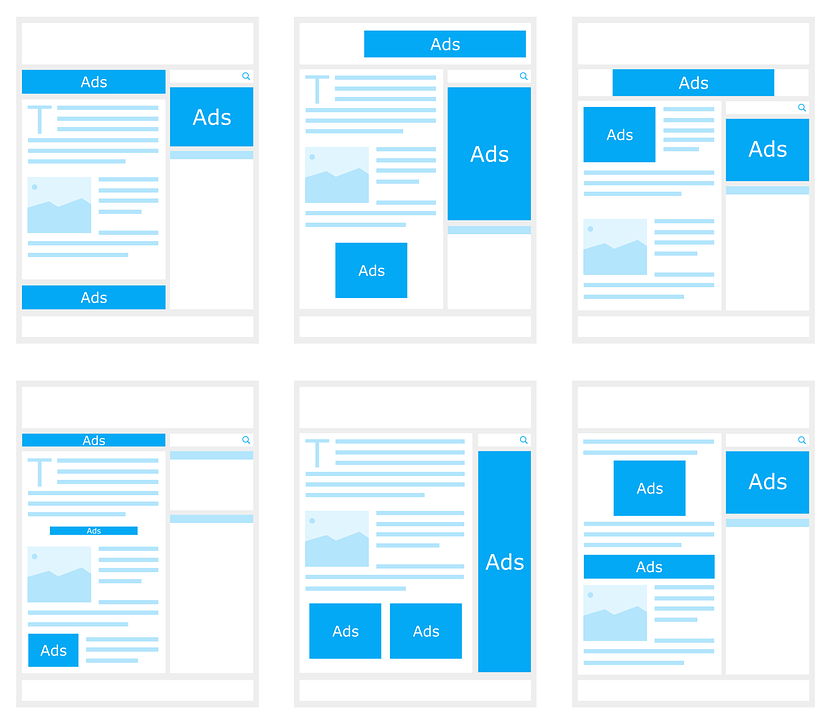
There are many PPC features that are underutilized. Some of them might be new and therefore not as widely known as the rest of them. The other secret features are settings, which are not well known because they are not that easy to find. Even the implementation of these secret features can have a significant impact on the PPC account performance.
These secret features are known to professional SEO and digital marketing agencies. We learned most of them from experts at Shane Perry Marketing. They often obtain certifications from Google to train their teams.
That is why they know about the nooks and crannies of the SEO world that common people like us do not know. They use that knowledge to solve the PPC and other digital marketing mysteries for their clients. These are some of those secret features of Google ads, Microsoft ads, and other products that you use for PPC marketing.
Call Recording and Reports
You might be already using call extensions or call ads for your PPC marketing. But did you know that you can generate a report outlining the call details you received through your Google Ads?
You can view details like the time and duration of the call as well as the caller's phone number if it is available. You can also add several metrics to the report that can provide further insights to optimize your strategies for better engagement on calls.
Google Ads Also provides the ability to record the phone calls generated from call ads or extensions. These call recordings are saved for 30 days when you can listen to them or download them if you want. However, you have to activate the call reporting and call recording features in your account settings.
Dynamic Remarketing List
If you advertise on Microsoft Ads, you can obtain a remarketing list for certain products. The list provides details about the searchers who interacted with each product ID. You can use this information to promote the exact products through targeted ads to consumers who showed purchase intent.
The feature is similar to Google’s dynamic remarketing feature, and you can use the ads for searches in the Microsoft Audience network. To use the feature, you will need a Microsoft Merchant Centre catalog feed. You will also have to implement your Microsoft Advertising UET tag on each product page of your website.
Text Message Extensions
It has been noted that many users prefer to respond to advertisements through texts instead of phone calls. A text message extension is an underutilized feature that allows small and medium-sized businesses to interact with prospective customers over text.
When you use the extension, you will receive an automatic text message or email whenever a prospective user clicks on the “text us for more information” button. You can also specify the Automatic return message in reply to the text from the user.
Account Notes
After running and managing digital marketing campaigns for some time, you may have realized that things can change quite regularly. Even though you may not be able to see these changes on Google Ads history, you should know that they happen more on the technical side.
The account notes feature can only be used by those who you authorize to access your Google Ad account. They can place a note about a certain change that may have happened or is about to happen and has relevance to your PPC campaigns.
These notes can be added or read on the “campaigns” level under the “more” button. Although it may seem like a basic feature, it can prove useful to monitor crucial information on a multi-user account.
Custom Rules in Google Ads Editor
Google has added some new custom rules to the Ads Editor, which you can use for basic PPC audits with the help of live data. You simply have to download the accounts that you need to audit. Google Ads Editor will evaluate those accounts as per the custom rules and highlight the discrepancies. You will be able to check the rule violations on the report so that you can make the necessary changes for a successful PPC campaign.
Responsive Ads
The Responsive Ads beta future can make the process of ad testing a lot simpler. You have to create only one ad with text and use the Responsive Ads feature to generate 4 options for headlines and 15 additional texts. Google will also test out these headlines and text options for you.
The feature is especially useful for new campaigns because it allows you to test out the text combinations that can achieve better results. It is also useful when you are unable to come up with anything new or relevant. However, the feature does not always come up with winning ads. So you should keep an eye on the generated results and make manual changes whenever required.
There are a lot of other hidden features that business owners and digital marketers may not know about. That is why it is essential to know where to find them. We hope that we have been able to highlight some of these PPC features that can prove useful for your future campaigns.